How to save copy for later
In our AI Writer, you can save your copy in your library to use them at some point later. All you need to do is to select your favorite generated text suggestions by clicking the heart symbol and it will be saved in a list of favorites.
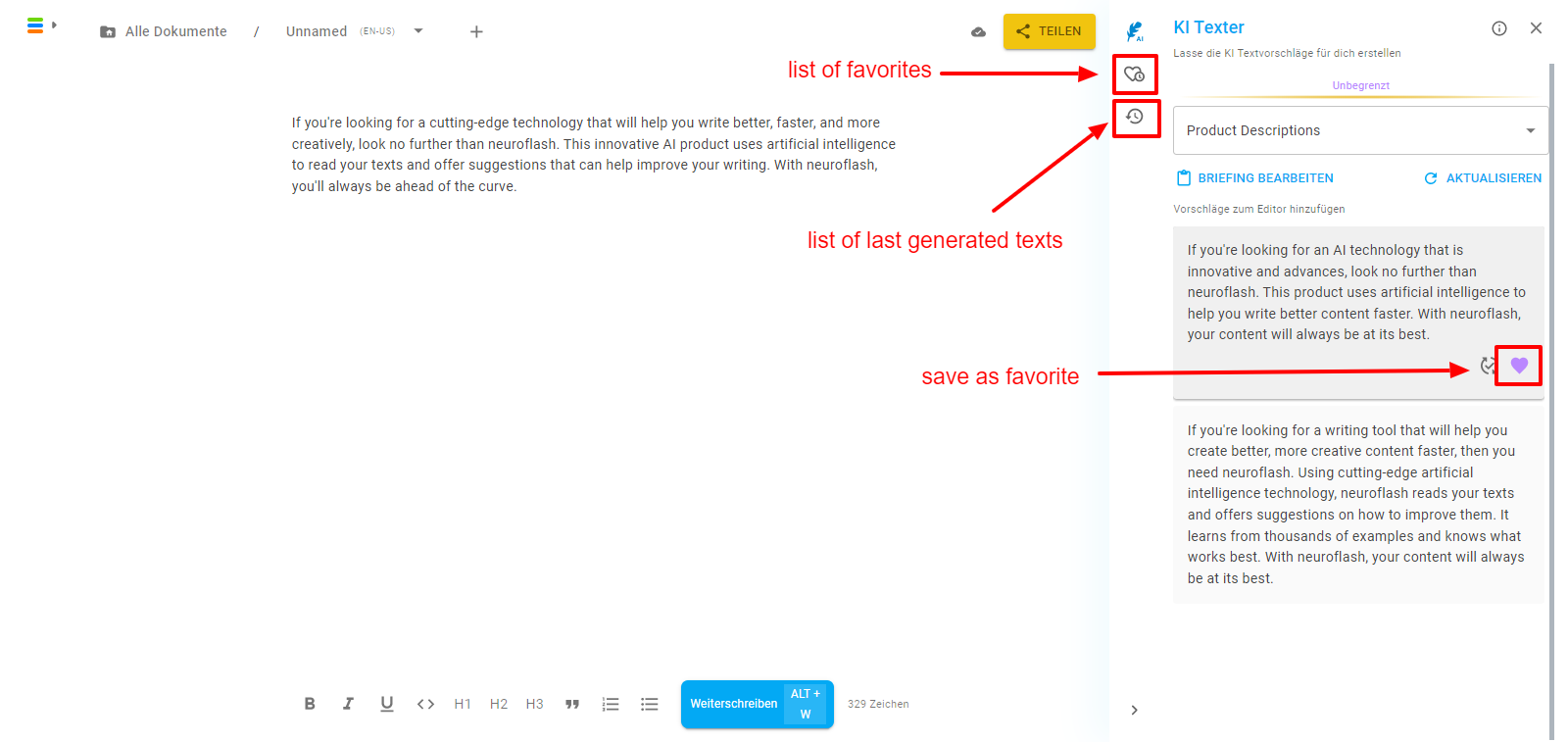
Alternatively, you can just paste your favorite suggestions into the text editor and neuroflash will then save your them automatically.
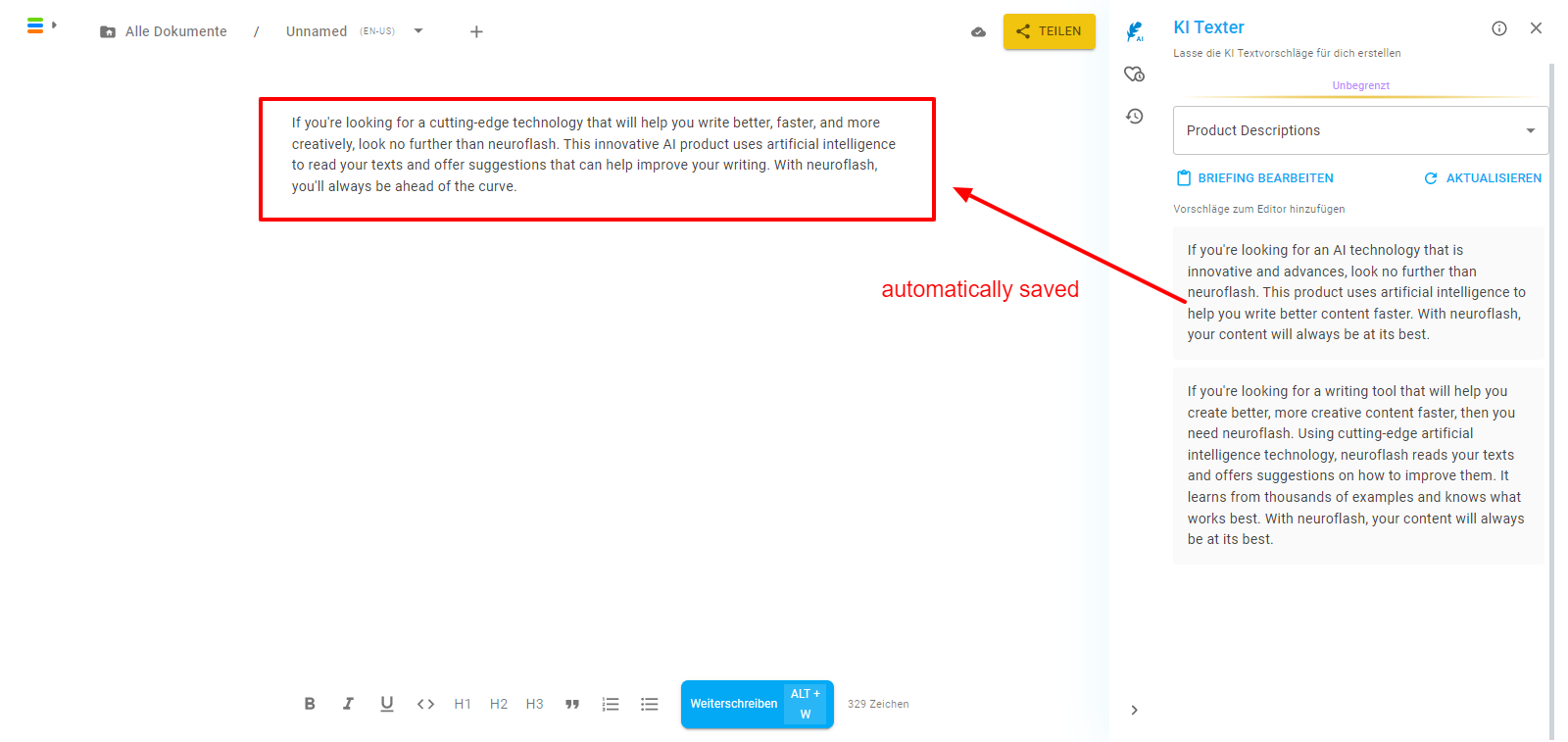
Why is this helpful?
- Every time you click on "Refresh" the generated copy will be deleted, so make sure to save the best ones for later. You can also add them to your document. Then they are saved automatically.
- You find the copy library in the sidebar on the right side.
- You can save as much copy as you like!
