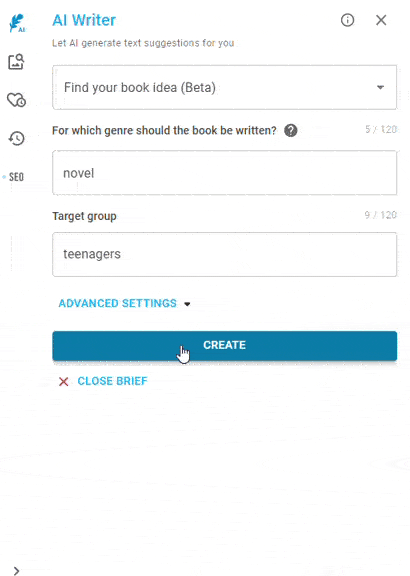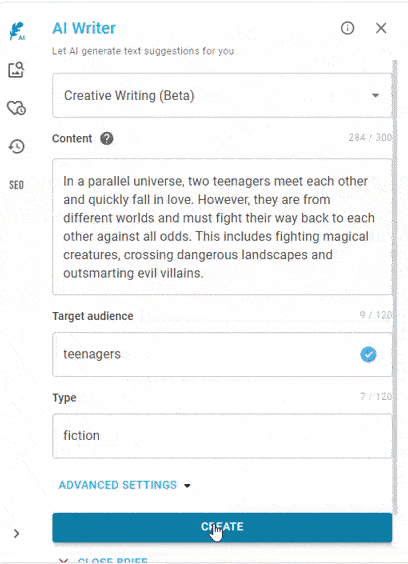Writing Books with neuroflash
📝 Use cases: Novels, non-fiction, children's and young adult books, fantasy books, e-books, etc.
How can I write a book with neuroflash?
Many dream of it, but only a fraction actually realize it, to write their own book. And not without reason, because it can be quite hard to write a complete book. neuroflash, however, supports you in the writing process, from beginning to end. With our diverse text types, neuroflash accompanies you from the book idea to the chapter outline to the blurb. Find an overview of the text types and categories to the right of the text document in the AI Writer:

Writing a complete book with neuroflash step by step
Step 1: Find a book idea
Everything starts with a first idea. neuroflash supports you in the phase of finding ideas. With the text type "
Find your book idea" you can generate as many ideas as you want for any genre. Simply specify the type of book you want to write and which target group the book is aimed at. Themes and based on different target groups. This way, there are no limits to your creativity and you can keep generating new ideas until you find an appealing variant. Of course, you can also modify the ideas or combine them with each other.
Step 2: Research the book idea
Once you have found a convincing book idea, you can then use neuroflash to conduct research on the topic and gain a better insight into the subject matter. With the text type "book research" you simply enter your book idea and the AI generates a fact-based text that informs you about your chosen topic.

Step 3: Find a title
A book title is important because it gives a first impression of the content and makes the reader curious. neuroflash can help you find the perfect title for your book. Also with the text type "Title Ideas" you can generate as many ideas as you want for any genre and topic. Describe briefly what your book should be about and the AI generates title suggestions.
Step 4: Create an outline
A good book outline allows the reader to better organize the material to be read and to find their way through it more easily. Use the neuroflash text type "
Outline" to find a suitable outline for your book. All you need is the title of the book. You can always generate new suggestions and combine or edit them.
Step 5: Write the content of the book
For the actual content of the book, neuroflash offers various text types and tools to support you. For example, you can use the text type "
Creative Writing" to formulate individual passages in your book. All you have to do is explain the content of the book or chapter and specify the target audience and genre.
For books like novels, you can also use the " Writing a scene" text type to write individual specific scenes in your book. Specify the narrative perspective and the content of the desired scenes and the AI will do the rest.

Have you already thought about the content of your book? Then you can also contribute these thoughts by selecting the text type "paragraph from bullet points". There you can insert your key points and let the AI formulate them.

Tips for book content
🎉 With our diverse text types, you can put together a complete book piece by piece. It doesn't matter what genre the book should have or what topic it revolves around. With neuroflash you can generate any ideas and texts around your book.